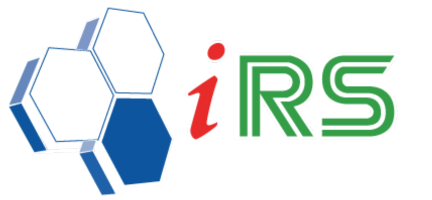Cash in and Cash Out
Date : 18.04.2018
Cash in / Cash Out
- This section allows users to record the cash flow of the business.
- Cash In: Records the amount of money placed into a cash register as part of the cash flow.
- Cash Out: Records the amount of money taken from the cash register when the flow is removed.
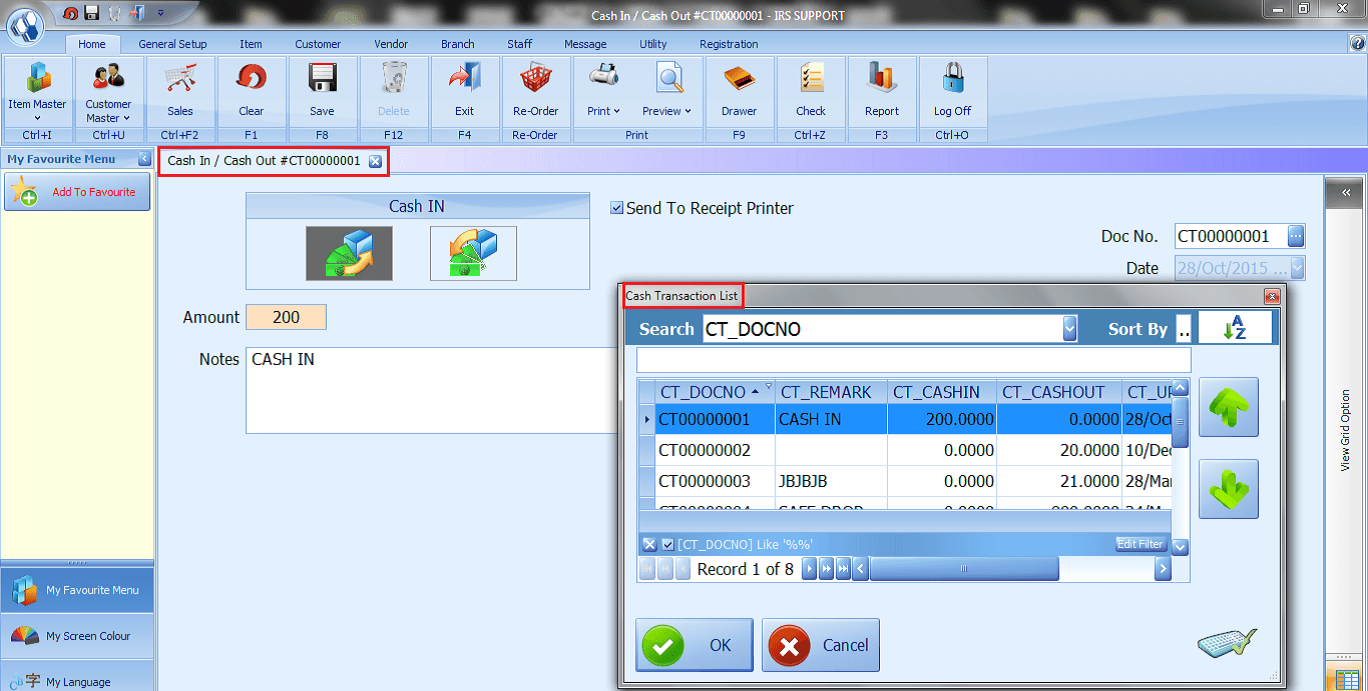
How to record Cash In / Cash Out
- 1. Select Cash in or Cash Out.
- 2. Fill in the amount.
- 3. Fill in the Note / Description.
- 4. Click Save to save the record.
Note: Cash Transaction List page lists all cash in and cash out records.
Share Link: https://www.irs-software.com/faqwd/cash-in-and-cash-out/
Was this answer helpful ?
Yes
/
No
BACK TO BLOG PAGE