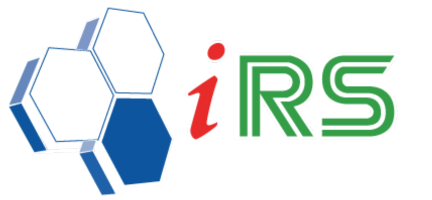Message
Date : 18.04.2018
Message – SMS Center – How to send SMS
- Message feature enables the user to send messages to customers, vendors, and staff in real-time.
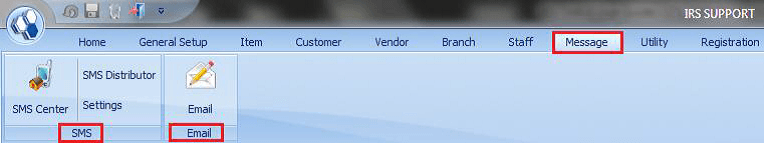
- 1. Select the Receiver from the Name List.
- 2. Select and Add the Name to the list.
- 3. Enter the message.
- 4. Click on the Send button.
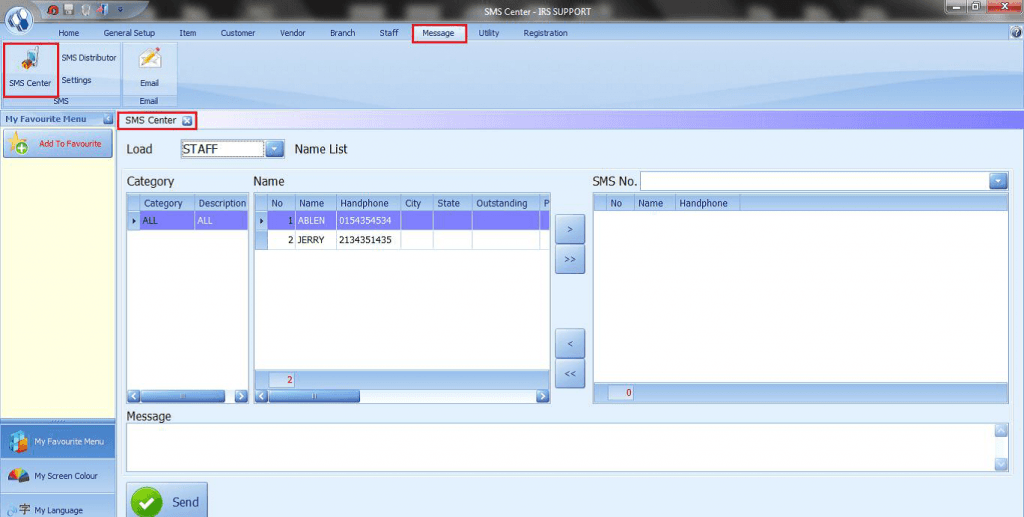
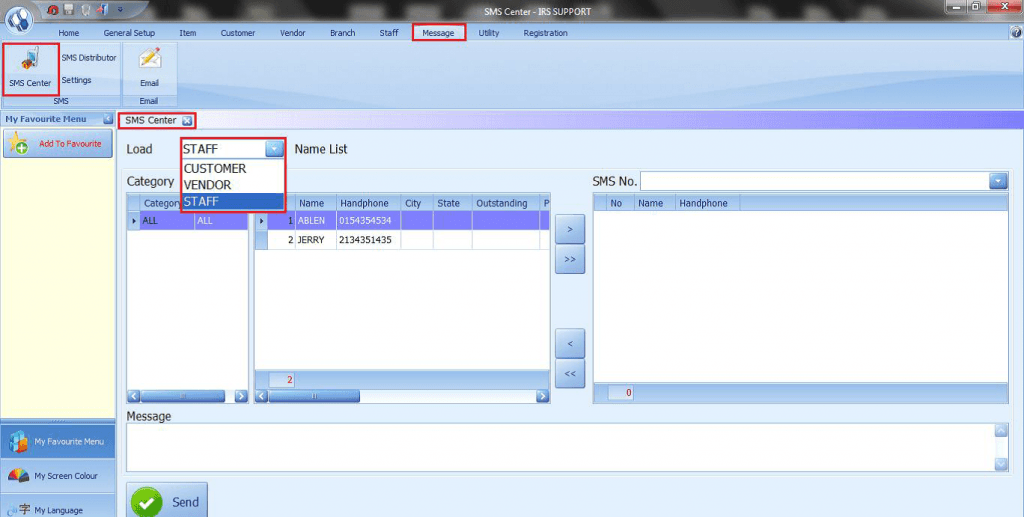
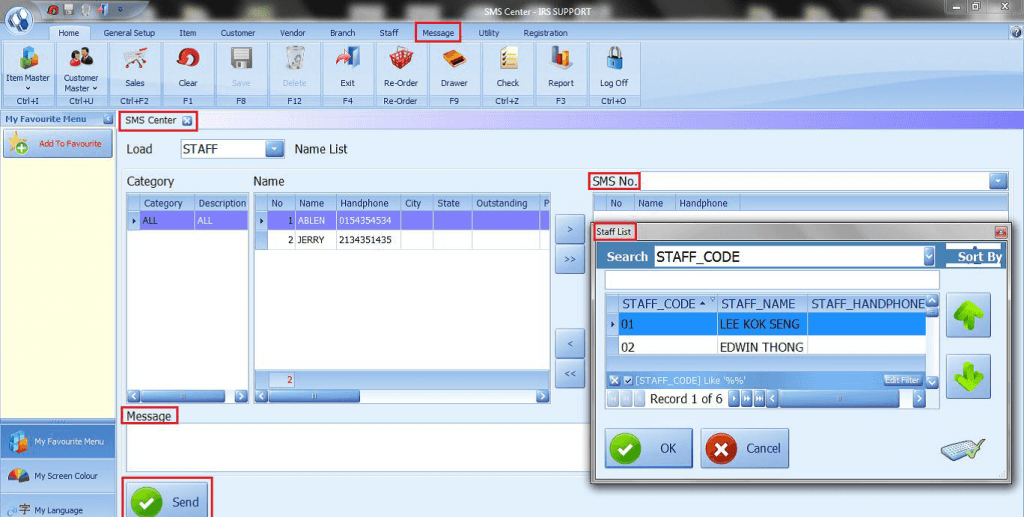
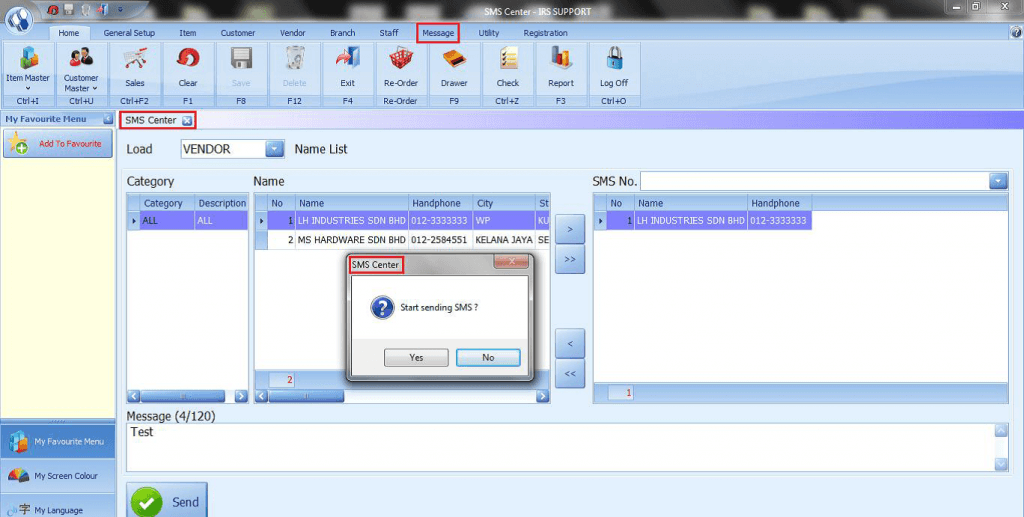
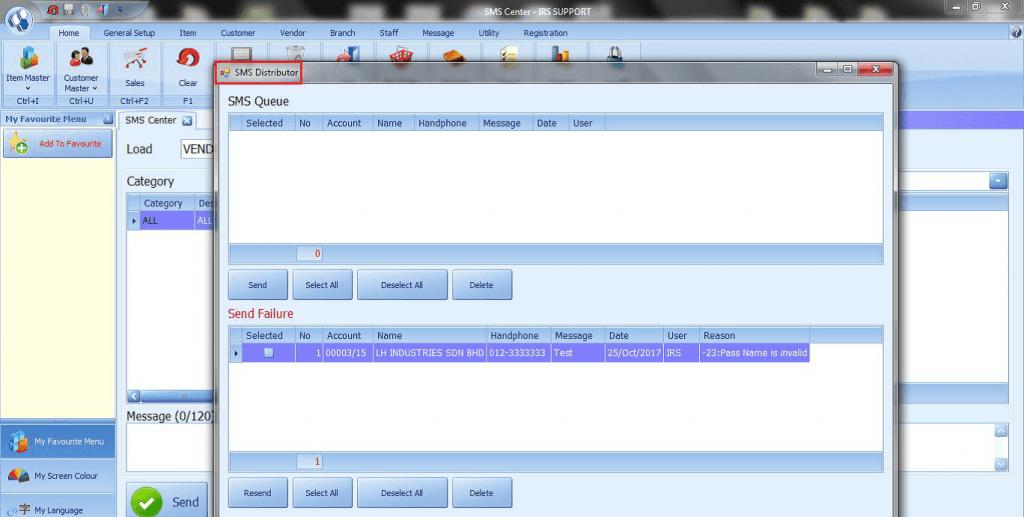
- The user has the choice to Resend, Select All, Deselect All or Delete the SMS messages
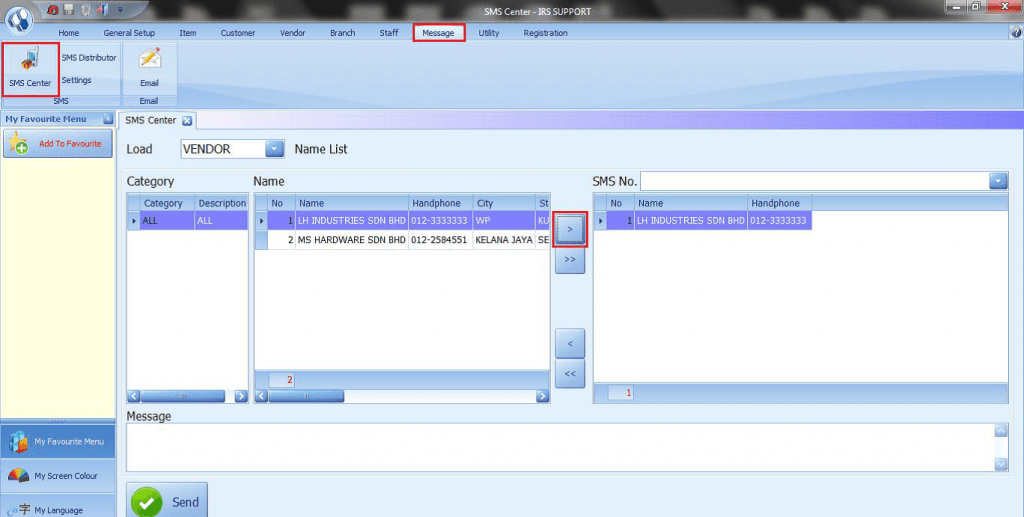
Message > SMS Distributor
- This option allows the user to check the status of SMS.
- SMS Queue – Check SMS Status from SMS Queue column
- Send Failure – Check SMS status from Send Failure column
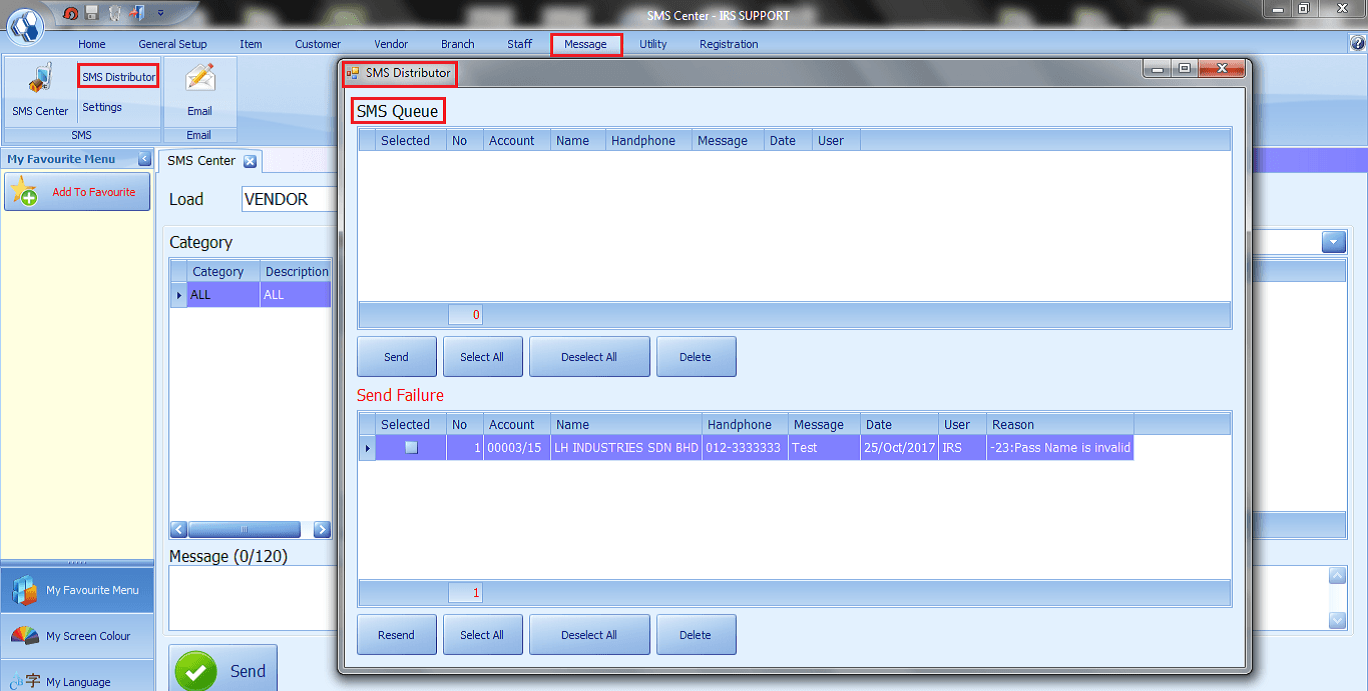
Message – SMS Settings
- This section allows the user to maintain the message settings.
- Select Internet Connection to enable SMS Service.
- Enter the Login, password and sender name.
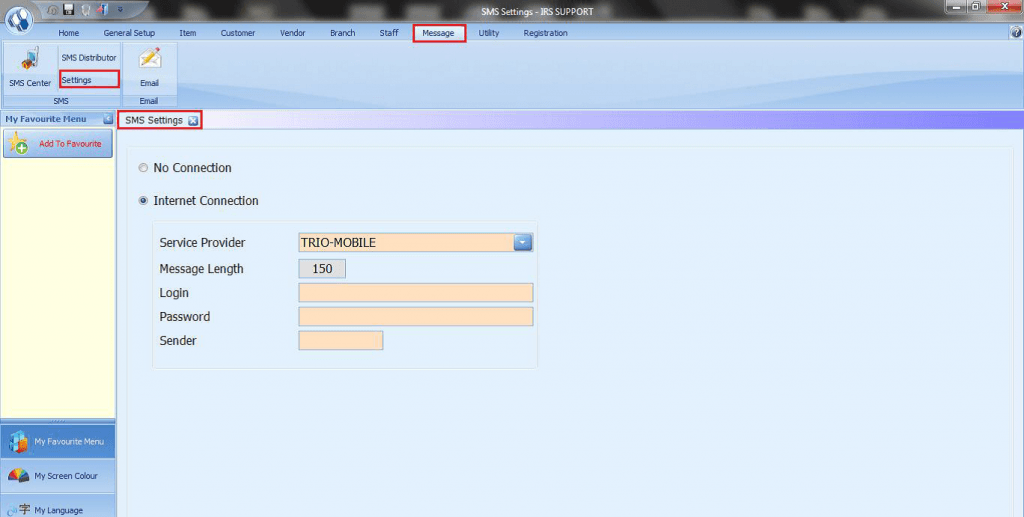
Message – Email – How to send Email
- 1. Select the receiver from the Name List.
- 2. Select and Add the Email to the list.
- 3. Click on the send button.
- 4. The system directs to the Microsoft outlook of the user.
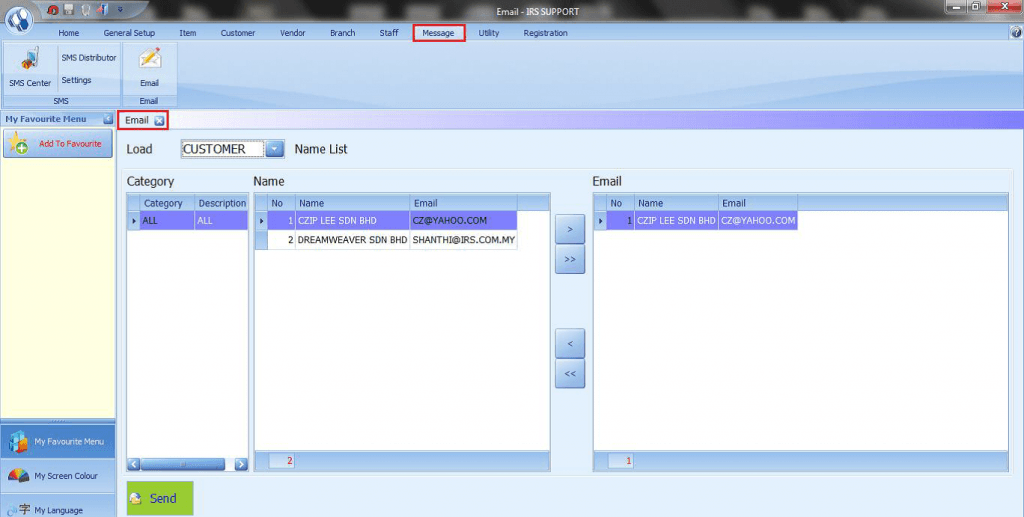
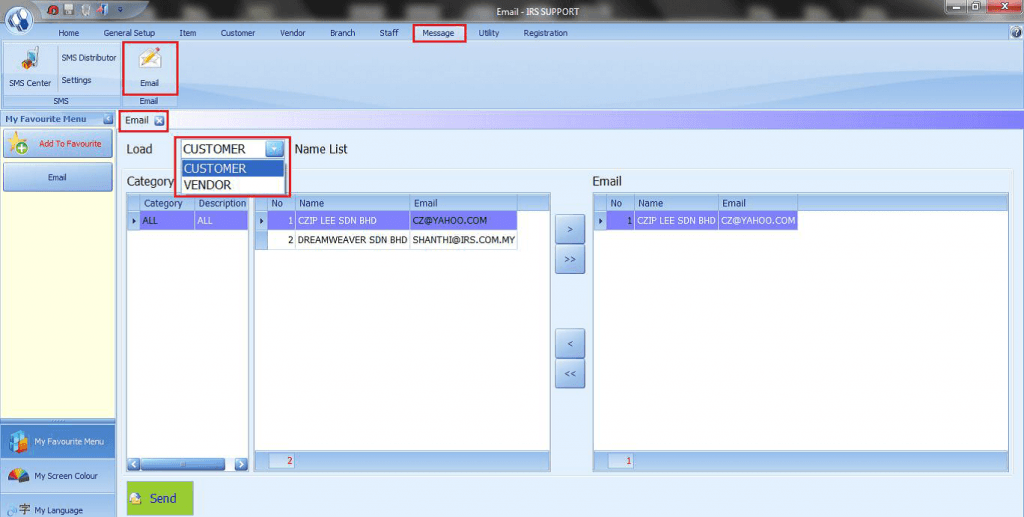
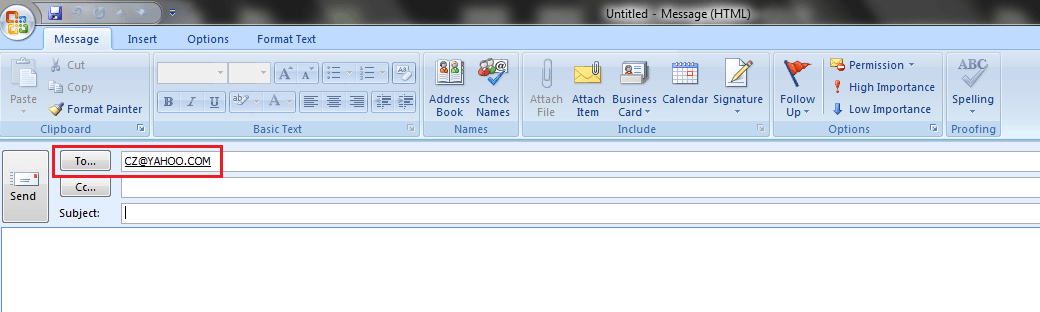
Share Link : https://www.irs-software.com/faqwd/message/
Was this answer helpful ?
Yes
/
No
BACK TO BLOG PAGE