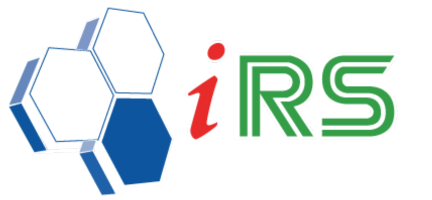POS Security
Date : 18.04.2018
Staff – Security
- Security feature allows Administrator to select and apply permission rights for all functions for a particular user group.
- Staff > Security
- A user can be assigned to a certain user group or multiple user groups.
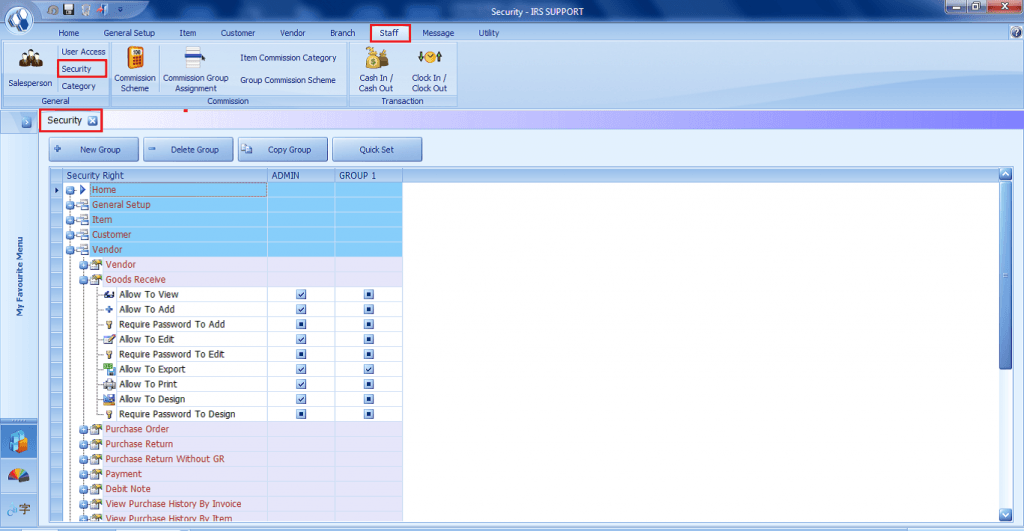
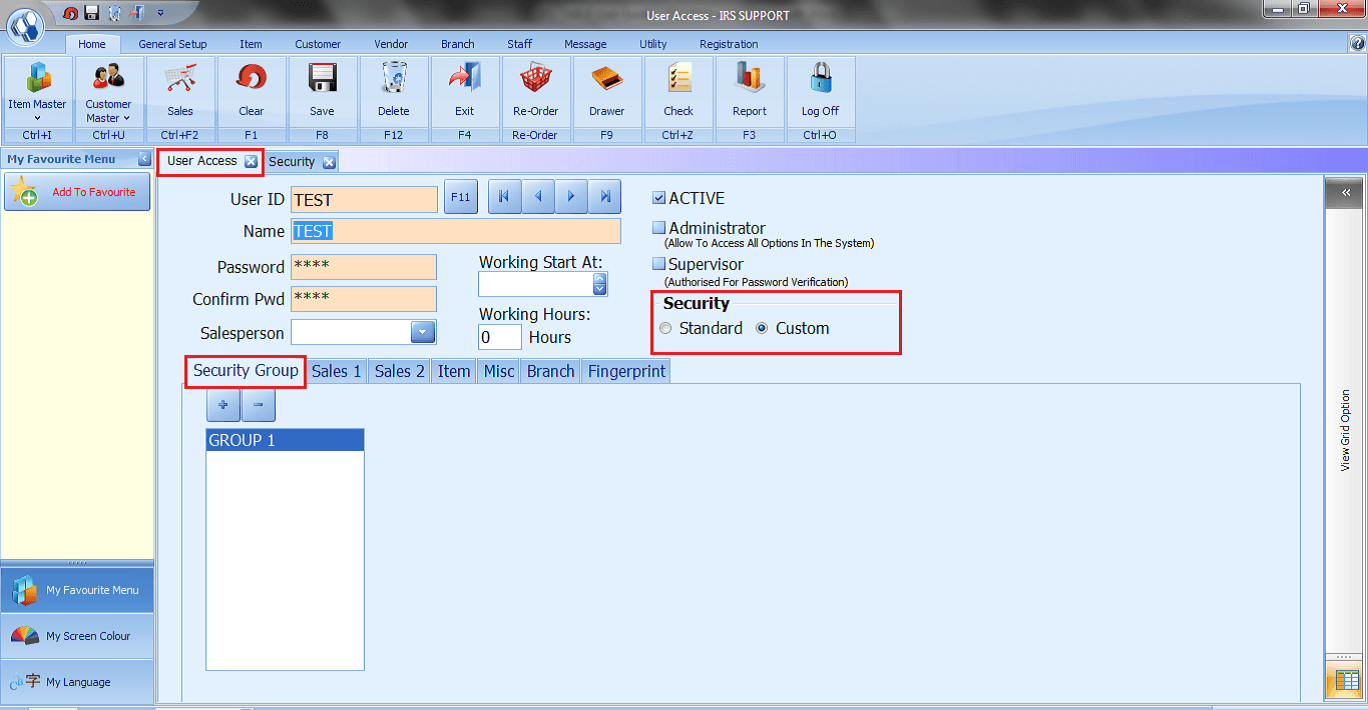
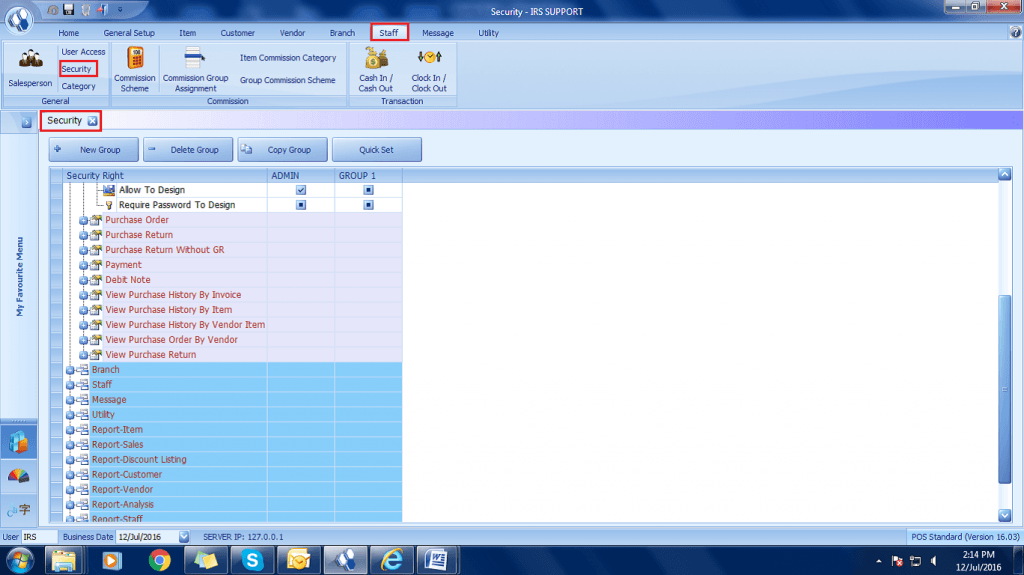
Add User Group
- To add new User Group.
- Staff > Security > New Group
- Enter the Group Name.
- Click OK to save.
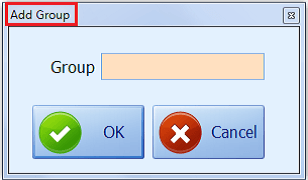
Delete User Group
- To delete User Group.
- Staff > Security > Delete Group
- Select the group to delete.
- Click OK to save.
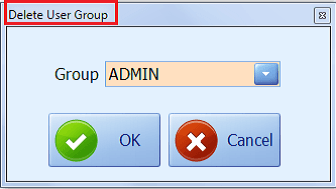
Copy User Group
- To copy / clone User Group.
- Staff > Security > Copy Group
- Select the group to copy.
- Enter the new group name.
- Click OK to save.
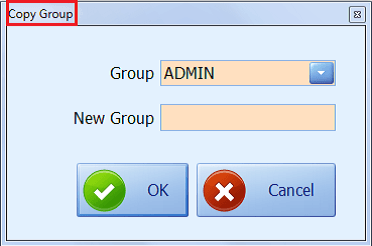
Quick Set
- Quick Set – Access Action feature allows to select and apply permission rights for all functions for a particular user group. Selecting this feature saves times as users need not go to each function and check the permission rights.
- Staff > Security > Quick Set
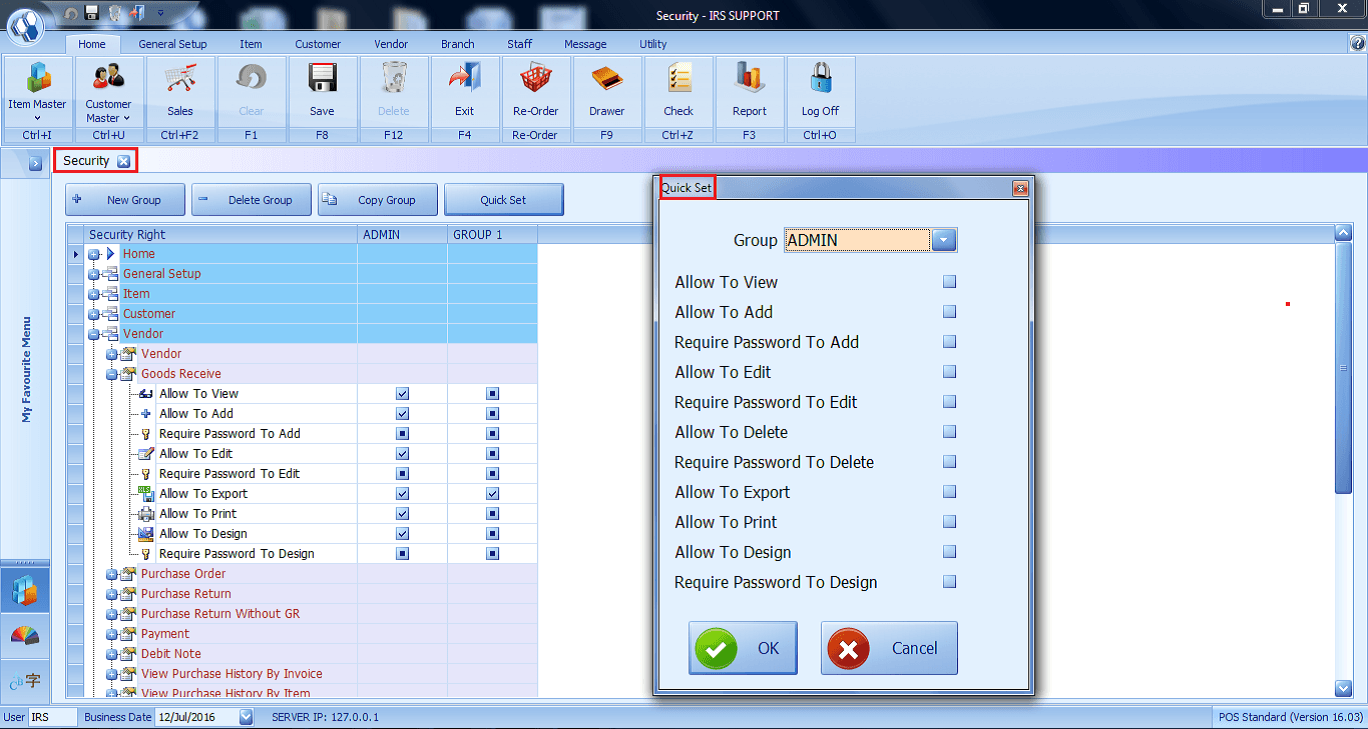
Share Link: https://www.irs-software.com/faqwd/pos-security/
Was this answer helpful ?
Yes
/
No
BACK TO BLOG PAGE